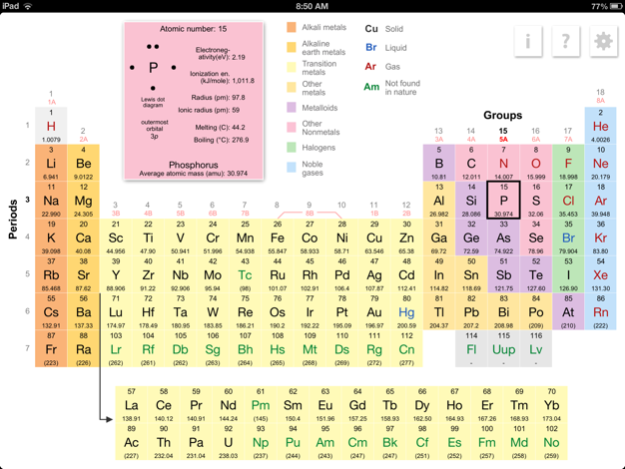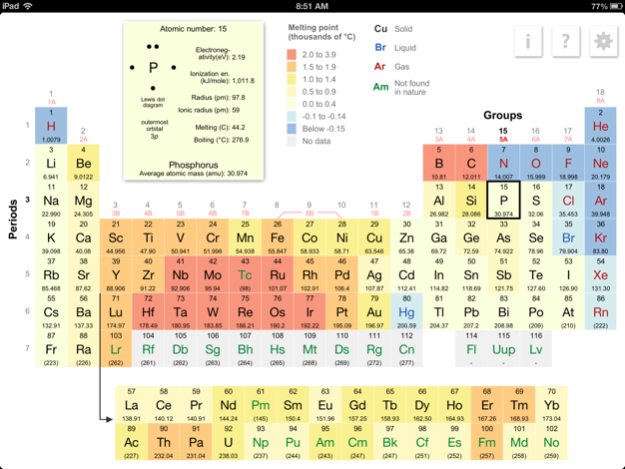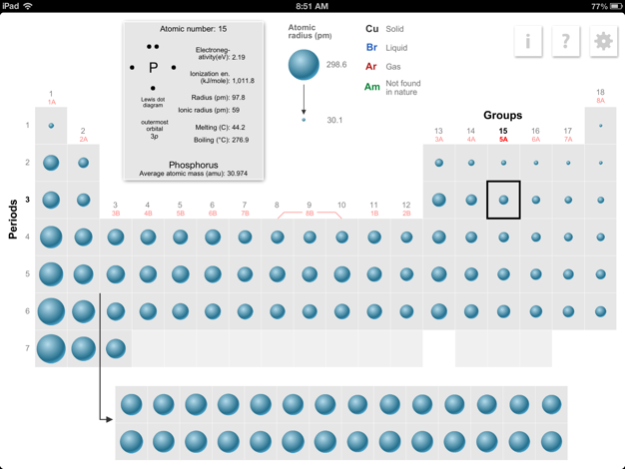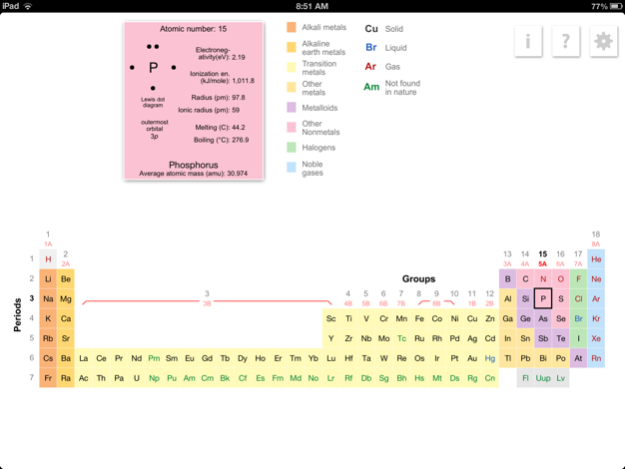K12 Periodic Table of the Elements 3.0.16
Free Version
Publisher Description
K12 Periodic Table of the Elements lets you explore the elements and their key attributes in a simple, easy-to-use way. It's a perfect reference for working through homework problems for Science courses.
Version 3 has these new, advanced features:
* Improved swipe and touch functions display element details such as name, symbol, atomic number, atomic mass, Lewis dots, and radius.
* Colors change in the table to show classification, melting point, boiling point, outermost orbital, radius, ion radius, electronegativity, and ionization energy.
* Temperatures are shown in Kelvin, Celsius, and Fahrenheit scales.
* The table includes the newly named elements Darmstadtium (110), Roentgenium (111), Copernicium (112), and Ununhexium (116).
* Both traditional and expanded views of the table are available on some tablet devices.
* The table matches the style and format of the table in K12's award-winning Chemistry: Problems and Solutions textbook.
Requirements:
* iPhone 3GS or newer with iOS 7+
* iPod Touch 3rd Generation or newer with iOS 7+
* iPad — all versions with iOS 7+
K12 Periodic Table of the Elements was created by K12 Inc. as part of its comprehensive Science curriculum. Learn more at http://www.k12.com/what-is-k12/.
For help with technical problems, e-mail mobile@k12.com.
Privacy Policy: http://www.k12.com/privacy-policy
IP Policy: http://www.k12.com/copyright_policy
Terms of Use: http://www.k12.com/terms-of-use
May 4, 2015
Version 3.0.16
This app has been updated by Apple to display the Apple Watch app icon.
Improved support for iOS8
Updated info screen with new sharing options & policy links
Bug fixes
About K12 Periodic Table of the Elements
K12 Periodic Table of the Elements is a free app for iOS published in the Kids list of apps, part of Education.
The company that develops K12 Periodic Table of the Elements is Stride Inc.. The latest version released by its developer is 3.0.16.
To install K12 Periodic Table of the Elements on your iOS device, just click the green Continue To App button above to start the installation process. The app is listed on our website since 2015-05-04 and was downloaded 23 times. We have already checked if the download link is safe, however for your own protection we recommend that you scan the downloaded app with your antivirus. Your antivirus may detect the K12 Periodic Table of the Elements as malware if the download link is broken.
How to install K12 Periodic Table of the Elements on your iOS device:
- Click on the Continue To App button on our website. This will redirect you to the App Store.
- Once the K12 Periodic Table of the Elements is shown in the iTunes listing of your iOS device, you can start its download and installation. Tap on the GET button to the right of the app to start downloading it.
- If you are not logged-in the iOS appstore app, you'll be prompted for your your Apple ID and/or password.
- After K12 Periodic Table of the Elements is downloaded, you'll see an INSTALL button to the right. Tap on it to start the actual installation of the iOS app.
- Once installation is finished you can tap on the OPEN button to start it. Its icon will also be added to your device home screen.